How to Create a Customer Account
Many customers ask, how do we create an account with you, Perigee Direct?
Well, it’s super easy, there’s two basic ways.
Way 1: Just do a Shopping Cart Checkout, like you’re purchasing a product.
|
|
|
 |
Way 2: Click on the ‘Create Account’ button and follow the instructions.
|
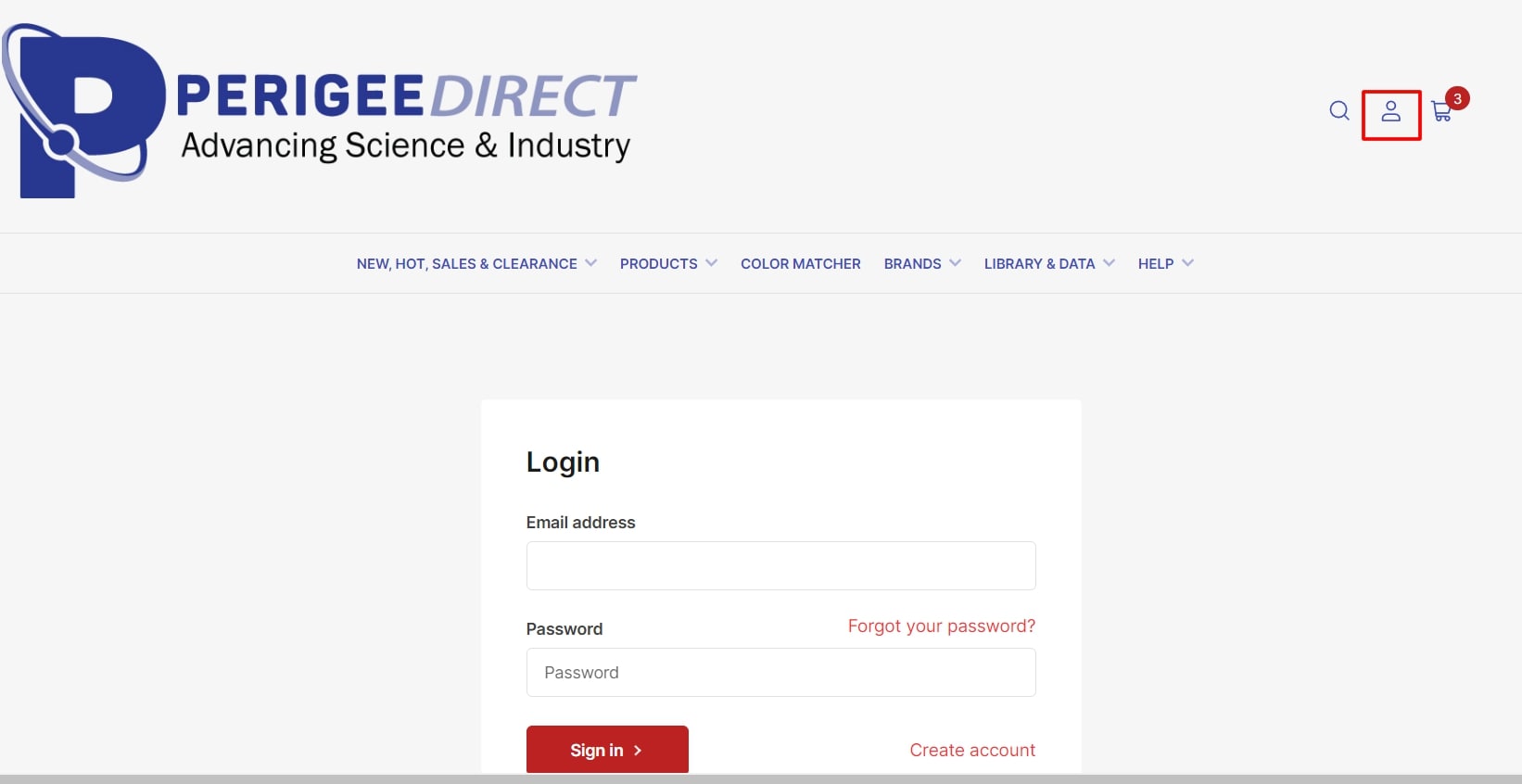 |
|
 |
How do we Send POs or Place Orders?
Simply do one of these three options:
- Send a PO over to Orders@PerigeeDirect.com
- Call us at +1-817-381-9398, we will enter the order for you
- Place your order online at PerigeeDirect.com
Also, u can check your order history and account: https://www.perigeedirect.com/account
-
View past orders, download invoices, re-order again
-
Adjust or Add Shipping Information
